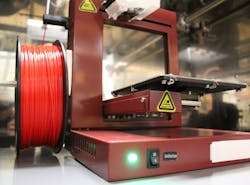Health Implications and Safety Tips for Desktop 3D Printing
When we think of 3D printing, thoughts of medical advancements and manufactured parts for cars and airplanes come to mind. It’s a groundbreaking technology that’s only becoming more popular – and more accessible in non-industrial environments like offices and schools. In 2018, the industry experienced 21 percent growth and has exceeded $7 billion, according to Forbes.
But beware of the technology’s emissions, which can be detrimental to occupant health. In fact, recently released research by UL Chemical Safety and Georgia Tech found that many desktop 3D printers generate ultrafine particles (UFPs) while in operation. UFPs have the potential to be inhaled deep into the human pulmonary system and impact respiratory health.
Marilyn Black, vice president and senior technical adviser at UL Chemical Safety, says she and her colleagues began receiving calls from different organizations with concerns over desktop 3D printers. Some were noticing odors and irritating conditions; were they safe?
Help BUILDINGS Shape 2019!
What BUILDINGS resources are most valuable to you? What would you like to see us provide?
Please take our short (under 2 minutes) survey - just 5 short questions.
Thank you!
3D Printing - Chronic Exposure
Laser printing is common practice, and the printers are known to give off particles – but not at the level of 3D printing. That’s because 3D printers are used for much longer periods of time. Black says the average time is around 4 hours, but that can stretch from 8-12 hours to overnight. This presents more chronic exposure versus laser printing’s brief exposure.
“There had been really no sound scientific studies to really understand what was coming off of these operating 3D printers and what impact it might have on a non-industrial indoor environment,” Black says, “these sorts of environments where people are working, going to school and that type of thing.”
[Related: Is E-Waste Endangering Employees?]
UL, with help from Georgia Tech, set out to research how to measure what might be coming off of the printers and characterize what the pollution might be. “We knew they were particles and suspected they were chemicals, but we wanted to fully understand them: what size, distribution, how they came off according to the printing process,” Black says.
Research Findings
(Infographic credit: UL Chemical Safety)
The team found that there are certain parameters that affect how many UFPs are produced – it varied across different brands of machines, the type of print media (what the thermal plastic material was) and the temperature at which the machine operated.
“What was surprising to us was how much of the UFPs that were being released for an extended period of time,” Black says. “Not only that, but these UFPs were coupled with the release of this complex mixture of volatile organic compounds. We’ve studied a lot of products in the indoor environment, and we haven’t seen anything quite like that.”
[On topic: What the Largest IAQ Experiment Shows About Your Indoor Air]
How to Use 3D Printers Safely
After completing their research, UL Chemical Safety and Georgia Tech advise facilities managers whose buildings contain desktop 3D printers to do the following:
- Make sure the 3D printer is in a well-ventilated space. That means making sure you’ve got fresh air coming into the space and going out, so you have air dilution and a way to remove the pollution.
- Having local exhaust over the machine is ideal. Anything that can remove air pollution for better IAQ will work.
- Advise occupants not to hover over the machines. “Children especially like to watch the process, but when you’re hovering you’re getting heavier exposure,” Black says. “Putting out a guide of best practices when using them will go a long way.”
- Run the machines at their default temperature. Don’t turn up the nozzle temperature to make the printing go faster – it’ll generate more particles and chemicals the higher the temperature goes. Setting it on the lower end of the default temperature is even better.
- Opt for printers that are verified for having low emissions. It’s becoming more common for 3D printer manufacturers to test and verify their machines and filaments for low emissions.
“It’s a very rapidly growing technology,” Black says of 3D printing. “You can buy a printer now at a reasonable price.” She adds that organizations are using the desktop machines to make models and blueprints, while schools are using them for creative, scientific and hands-on activities.
“It’s a great tool for creativity and other applications – we just have unintended IAQ pollution issues,” Black says. “That’s a byproduct that needs to be aware of and dealt with.”
Two handpicked articles to read next:
About the Author

Sarah Kloepple
Associate Editor
Sarah joined the BUILDINGS team as an associate editor in August 2018. She is a graduate of the Missouri School of Journalism, where her focus was magazine writing. She's written and edited for numerous publications in her hometown of St. Louis.