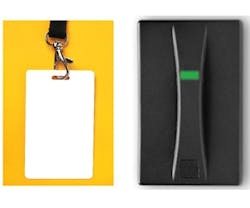Imagine a piece of plastic that opens doors, contains biometric information, has debit card capabilities, and displays a photo ID. With data storage and encryption, smart cards merge multiple credentials into one device for a cost-saving security measure. Avoid these common smart card mistakes to prevent additional costs and compromised security.
Limiting Applications
Smart cards can streamline your facility credentials, but you must determine to what extent, advises Jennifer Toscano, portfolio marketing manager with Ingersoll Rand Security Technologies. Because smart cards offer multiple functions, take advantage of their full range of capabilities.
Start by identifying how many credentials the cards will contain. "Schedule a whiteboard meeting with all stakeholders and brainstorm which functions your cards will need," says Sean Ahrens, project manager, security for Aon Risk Solutions. "If you don’t, you may overlook a critical application."
For example, a multitenant facility needs to communicate with all tenants and their various departments to ensure access is secure within individual rental spaces. For a comprehensive credential, a university should coordinate requests from security, facilities management, administration, the library, IT, and food services.
Also think of ways smart cards can help micromanage interior security, such as restricting access between floors or hallways. A hospital may want to select color-coded credentials to identify workers from a particular department.
Going Too Small
Like computers, smart cards have varying degrees of memory. Basic cards are offered with 4, 8, or 16 kilobytes. Cashless vending and access control are low-memory functions, but biometrics and record storage are data intensive. "You want to size your card memory appropriately. The more memory you put on a card, the more it costs," says Toscano.
Card prices average between $9-15 and they typically last 6-7 years, the average time of the credential user. The card’s highest memory level is fixed – it cannot be upgraded without issuing new cards. If you want to add more functions and your memory is maxed out, then each card will need to be replaced.
"Avoid unnecessary memory upgrades by anticipating how your facility needs will evolve in the next 5-10 years," recommends Toscano. You may not be ready to incorporate debit card options or parking lot access, but you certainly want to keep those options open.
Forgetting the Credential Holder
When credentialing your employees or tenants, make sure to provide basic training. This can be as simple as emailed instructions or guiding users when the cards are issued.
"Smart cards aren’t as instantaneous as RFID. This is a different technology and there’s a slight delay as the components communicate with each other," says Ahrens. While the delay is only a matter of seconds, you don’t want people to walk into doors or think the system isn’t working and become frustrated.
You can also develop smart card policies for users, such as declaring cards a company asset. This allows the cost of the card to be deducted from an employee’s paycheck if it’s lost.
Failing to Clean Out Records
Updating card records is crucial for your system to maintain its highest level of security. Like any credential, a smart card can be physically given to another person. Without biometrics, anyone can use your building cards to gain improper access.
"I’ve been in facilities with 5,000 employees but there are 15,000 active cards. That’s a major problem," says Ahrens.
Once an employee is no longer with a company, immediately revoke his or her access privileges from the system. This ensures only current credential holders have access and prevents a former employee or an unauthorized person from using a smart card.
Credentials should also be destroyed to deter identity theft. Particularly if a card contains records or a photo ID, proper disposal eliminates sensitive information from falling into the wrong hands.
Smart cards are a cost-effective method of combining security control with electronic credentials. Long-term planning ensures smart cards will meet your evolving facility needs without additional costs.
Jennie Morton ([email protected]) is assistant editor of BUILDINGS.
()
About the Author
Jennie Morton
A former BUILDINGS editor, Jennie Morton is a freelance writer specializing in commercial architecture, IoT and proptech.