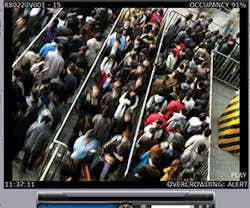Is your surveillance system smart enough to tell the difference between a moving car and a possible intruder?
Video content analysis is a software package that processes live images for suspicious activity. Use analytics to upgrade your surveillance system from passive to active.
Smart Applications
Working like a pair of human eyes, analytics scan a scene for movement.
“Video analytics provides real-time alarms based on user-defined rules to proactively detect irregular behavior without the need for human supervision,” says Tri Nguyen, product manager with Toshiba Surveillance & IP Video. “Video analytics is a way to manage the mass of undifferentiated video data received from cameras and turn it into useful information.”
Rules are integral to analytics because they establish which types of activity warrant an alarm while filtering out movement created by weather conditions, regular traffic patterns, animals, or even a tree blowing in the wind.
By ignoring non-threatening movement, analytics can focus on the exceptions – someone walking up to the building after hours or a car approaching a back door.
When a rule is broken, an alert is created so your security team can take an action or gather more information, explains Chris Brown, executive vice president for CheckVideo, a surveillance supplier.PageBreak
Note that video analytics and video motion detection aren’t the same thing, Brown says. Standard on most cameras, motion detection reviews pixel changes. When a cluster shifts, it’s recognized as movement and an alert is created.
But video motion can’t classify what the object is or determine when activity isn’t a threat – you need the intelligence of analytics to cut down on false alarms.
Analytics provides a level of automation for surveillance. The software is routinely used for:
- Perimeter detection
- After-hours surveillance
- Asset protection
- Remote locations
- Parking lots and garages
- Restricted zones
- Construction projects
- Common areas (dorms, multifamily)
“In a typical commercial setting, there could be tens or hundreds of cameras. Obviously no one person can monitor each and every feed,” explains Illy Gruber, product marketing manager for NICE Systems, a security solutions provider. “Video analytics serves as a power multiplier – it allows you to see more with less.”
More advanced analytics feature license plate and facial recognition. Non-security applications include generating trend reports for crowd or line management, people counting, consumer habits, and heat mapping, Gruber notes.PageBreak
Shrewd Expectations
Owners often think they’re getting the same capability that they see in movies, but the Hollywood version of sharpening a blurry license plate with the click of a button simply isn’t the reality of video analytics, stresses Gruber.
“This is not a plug-and-play technology,” she cautions. “Deploying the solution is easy, but getting the right results isn’t.”
You may need to tweak the algorithms so the software is responsive to your facility’s specific risks, ensuring a high detection rate but a low false alarm rate, says Gruber.
This may include angle, placement, or lighting changes to ensure the right field of view. Don’t forget to evaluate your connectivity as well.
“Because video analytics is processor-intensive, you also need powerful processing capabilities with a server-based architecture,” notes Nguyen. “As more cameras are added, the server may need to be upgraded or the system restructured to add more servers.”PageBreak
Savvy Costs
Video analytics may be added by selecting a camera with included software or buying it as an add-on.
Most vendors license by the number of cameras using video analytics, or they may charge for the number of applications simultaneously running per camera, explains Gruber.
“Because it’s not cost-effective to run analytics on all of your cameras, designate which ones are the most relevant,” Gruber recommends.
“You shouldn’t be spending over $300 per channel on an existing system,” adds Brown, “and I wouldn’t go above $500 to add a camera with onboard analytics.”
Analytics can decrease labor costs, improve the effectiveness of security guards, and lower bandwidth and storage usage, says Nguyen. The software also enhances your ability to quickly identify and resolve potential threats.
“On the security side of building safety, we’ve always handled things ‘tomorrow.’ You get a report from the alarm company the next day or find in the morning there’s a broken door and have to retrace what happened,” says Brown. “Analytics allows you to respond in real time to real events, handle them, and go on with your day.”
Jennie Morton [email protected] is associate editor of BUILDINGS.
About the Author
Jennie Morton
A former BUILDINGS editor, Jennie Morton is a freelance writer specializing in commercial architecture, IoT and proptech.