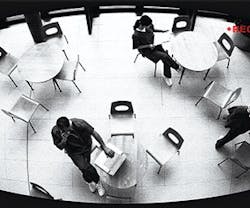Cameras aren’t able to capture every single image with perfect clarity. When setting expectations for video quality, know the different levels of identification a camera can provide.
“Within the industry, one of the metrics we use to define the quality of the picture is pixels per foot,” says Michael Silva, Principal at Silva Consultants in Covington, WA. “Generally speaking, in order to identify a person, you need to have 60-80 pixels per foot on the screen. In an entry, you would design your camera system so any object in the doorway would appear 60-80 pixels per foot on the screen.”
There are four distinct levels of identification and recognition with cameras:
- Identify: The point at which you can reasonably tell that the image is of a certain person (40+ pixels per foot)
- Recognize: You can verify somebody’s identity in the image because you know him or her (20-40 pixels per foot)
- Observe: You can somewhat tell what the person is doing and in which direction he or she is walking (10-20 pixels per foot)
- Detect: You are able to see something moving, but are unable to distinguish anything specific like clothing or faces (5-10 pixels per foot)
The Keys to Implementing an Effective Surveillance System
Important considerations for upgrading or installing new security
cameras in your facility
Click here for more information.
As an object gets closer to the camera, the level of recognition and identification changes. For example, a camera shining down on a parking lot will have “identify” coverage directly beneath it, “recognize” coverage around 20 feet out, “observation” range 30 to 40 feet away, and “detection” at the far end of the camera range, according to Silva.