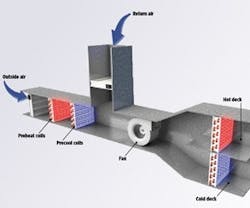Some people make things happen, some watch what happens, and some wonder what happened.
If you want to create efficiencies in your air handling units (AHUs), keep on reading. A proactive approach to your air handlers can pay off with significant savings.
My facility, a 121,000-square-foot university building in Texas, was opened in 2005. It is equipped with dual-duct AHUs (see diagram). The dampers in the outside air duct and return air duct are controlled by the CO2 setpoint. The fan is controlled by the static pressure in the downstream ducts. The outside-air setpoint operates the valves to the preheat and precool coils. The hot deck setpoint and the cold deck setpoint operate, respectively, the water valves to the hot deck coil and the cold deck coil.
The dual-duct air handlers take 180 degree F. and 42 degree F. water and supply 100 degree F. hot air and 55 degree F. cool air through duct work to a terminal box. The terminal box adjusts the hot and cold dampers to provide sufficient air to reach a room thermostat setpoint.
The most sophisticated part of this facility’s system monitors the terminal box dampers, the room setpoint, and the room temperature. If the room damper exceeds 90%, then the controls lower the AHU supply temperature a few degrees. If this isn’t sufficient, then the AHU static pressure is increased.
Only four water valves, two dampers, and the fan speed can be controlled on the AHUs, but much can be done with them. My main strategy is to operate the system with the least energy while maintaining the warmest room at a maximum of 74 degrees F. The following suggestions assume that your system has digital controls with the ability to change setpoints based on demand and outside air temperature (OAT). PageBreak
Priority #1: Optimize the Setpoints
For the static pressure setpoint, I use about 0.3 for the unoccupied setting and 1.4 for the maximum setting. Using OAT, my system operates below 1.4 inches most of the time. If your ductwork is tight and you need more cooling, it’s cheaper to increase fan speed than to decrease the supply temperature.
The control of the cold deck temperature is based on demand, time of day, and OAT. In all cases, the supply temperature should be adequate to maintain relative humidity below 60%. On a dry, cold day, the setpoint might be 60 degrees F. If indoor humidity reaches 60%, the setpoint might go below 55 degrees F. The supply temperature should be at least 10 degrees below wet bulb. If the cold deck can’t make temperature, I lower the fan speed until the chiller can supply more water or water with a lower temperature. I do the same for the hot deck.
The hot deck is also controlled by demand, time of day, and OAT. I tracked setpoints, time of day, OAT, and room temperatures until I had built a history adequate to develop my minimum setpoints. I don’t use the preheat deck and precool decks except when needed. When the OAT is near freezing, the preheat deck should open to keep it and the precool deck from freezing. When the hot deck or cold deck can’t make setpoint, then the predecks help out.
The outside air damper (OAD) is usually set for minimum flow. If CO2 builds up, the damper opens. Based on a function of OAT and humidity, the controls open up the outside air as much as possible when the OAT is less than my return air. The outdoor enthalpy should be lower than the return-air enthalpy. Occasionally, someone microwaves the popcorn for 20 minutes instead of 2. Then I turn on the point I named POPCORN, the outside air dampers go to full open, the fan speed goes to maximum, and the pressure relief fans come on.
Air filters need regular checking. To check mine, I set all my room dampers to 30% and the AHU’s static pressure at 1.1 inches. If the pressure drop doubles across the filters, I change them.
When the chillers stop on cold days, I open the outside air dampers to 100% and open the precool deck to 60%. The outside air cools the chilled water several degrees. The chilled water warms the outside air up to roughly 55 degrees F. On these cold days, humidity is not usually a problem, and the chillers are off until the outside air temperature reaches 60 degrees F.
When the OAT is really warm and the boilers are off, I circulate the heating water through the preheat deck to remove some of the heat in the outside air. At night I circulate the heating water to cool it. The result can also be a small reduction in peak load.
If your AHUs have return air fans, ensure that they don’t pull too much air during low demand. Even at their lowest speed, their action may make your building pressure go negative.PageBreak
Priority #2: Manage the
Thermostats
After you have optimized the operation of your air handlers, move your focus to the thermostats.
Since off is the most efficient setpoint, scheduling thermostats for the minimum run time is the first step in an optimization effort. If your system can’t determine the minimum time to get room temperatures ready, then some testing and monitoring through the year is in order. Coming on one hour early is a good starting point.
Set minimum air flows based on occupancy and floor type. For rooms with a heat island, use a minimum circulation so the thermostat senses the room temperature. In my experience, the minimum air flow for a terminal box specified by the design engineer is just a percentage of the design cooling flow. When a room is occupied, it should be based on the ASHRAE standards.
When a room isn’t occupied, it might be set to zero depending on the requirements for off-hour air circulation. Carpets, humidity control, and other factors can easily require more than zero, but air flow should still be less than half the minimum found in the design plans. If in doubt, check with the design engineer for recommended minimum flows.
Determine the allowable room temperature setpoints for each thermostat. For example, until a hallway temperature is above 76 degrees, don’t lower the AHU setpoints. For an executive office, the upper limit might be 72 degrees. The following logic can be written for each thermostat: If the temperature is above 75 degrees, the setpoint is below 75 degrees, and the cold deck damper is above 95% open, then calculate an adjustment factor for the AHU to maintain 75 degrees. Each thermostat is checked and the worst case is used to control the AHU. Do the same programming for the heating season.
If a room has two thermostats, set the one nearer to the entrance as the master and the other as the slave. This minimizes the time when one unit delivers hot air and the other cool air. Most people will never see the second thermostat much less remember to keep the setpoints the same.
My program monitors all override buttons. If someone pushes a button off schedule, the air handler changes from night settings to day settings.PageBreak
Key Reports and Graphs
To stay close to my system, I continuously monitor and track a variety of information in reports and variables in graphs.
You can run reports on many points and if you can program in Visual Basic, you can condense the data into meaningful information that you can review in a minute. In my reports I do the following:
- Calculate tonnage provided by the chiller, secondary pumps, and AHUs to find avoidable losses. For example, if the chiller is producing 200 tons, the pumps should be generating about 180 tons and the sum of the AHUs should be equal to some 150 tons.
- Create a report that provides a weekly occupancy schedule for every room. Use this information to monitor rooms with their dampers open 100% or above an upper limit. Also use it to monitor rooms that are off when they are scheduled to be on and vice versa.
It takes time to scan report information for deviations, so I built a table summary for quick reference. The table lines up significant AHU parameters (OAT, outside air damper, return air damper, fan speed, setpoints, etc.) so I can quickly spot changes in any of the parameters.
I also plot variables continuously in graphs. Typically I monitor the last four hours, but if necessary I can stretch a graph back to its beginning. Once a week I save all the data, close the graph, and start a new one. The graphs display the big picture, and if something happens, I know when it happened and can match it to maintenance or other events. The variables that I plot include:
- Tower fan speed, supply water, and return water
- Chiller power consumption, water temperatures supplied and returned, and gallons per minute (gpm)
- Water supplied to and returned from building (gpm)
- Power consumption
- Heating and cooling tons for the building.
You can also plot the air handler parameters until you fully understand their cycles though the day and night.PageBreak
Risks vs. Rewards
Optimizing is not without risks. The more you adjust your system, the more trouble you can get in. Here are some things to anticipate:
- When temperatures and humidity are allowed to swing, components expand and contract. For example, if hot water is supplied at 180 degrees F. in the morning and it cools to 90 degrees F. as outside temperatures climb, some contraction will occur. Ensure that the expansion tank can handle this change in volume.
- During chiller changeovers, ensure that a pump doesn’t run with all the water valves closed.
- More complexity requires more system monitoring and time to cover all the situations.
- Ensure that your equipment never short cycles.
- Watch for unintended operation of equipment.
Finally, remember that some adjustments may not make a big enough difference to justify the effort. Nevertheless, the results from the key adjustments are well worth it.
For more optimization suggestions, see my earlier article, “Drive Your HVAC System to High Performance” in BUILDINGS, August 2012.
J. Robert Howard is a Facility Manager Administrator, Certified Facility Manager, and LEED AP with degrees in aeronautical engineering and industrial engineering. He has written energy programs in ladder logic, Clipper, and a programming language used by a major controls company. A retired Air Force fighter pilot, he has more than 20 years of experience as a manufacturing engineer and a facility manager. He can be reached at [email protected].