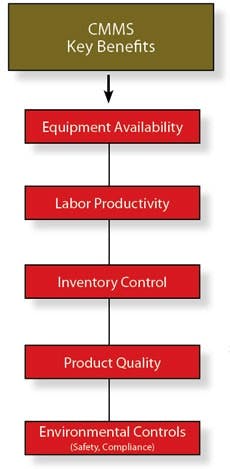Turn Maintenance into a Profit Center Using a CMMS
By Kris Bagadia
When examining the issue of maintenance in any facility organization, consider the following questions:
- How many senior managers come from maintenance?
- How many organizations support maintenance R&D?
- How many interns are hired for the maintenance department?
- How many maintenance courses do universities offer?
Unfortunately, the answer to all of these questions is “very few.” Oftentimes, maintenance is a very low priority for organizations - and the first department cut when downsizing occurs. Such a mindset, however, can seriously damage a company’s long-term survival.
In order for you - and your executive management - to view maintenance as a positive activity, it is important to see it as a profit center instead of a cost center. A cost-center approach is strictly concerned with adhering to the budget and decreasing expenses as much as possible. In contrast, the profit-center model realizes that investment and operating costs can be allocated to improve efficiency. This increased efficiency naturally results in higher profits. (See “Cost-Center vs. Profit-Center Approach.”)
There are numerous ways in which companies can turn maintenance into a profit center. One approach is through “Overall Equipment Effectiveness” (OEE). OEE consists of three factors: availability of the equipment/machine; utilization, or its design specification rating as determined by the equipment manufacturer; and quality rate, which is based on quality output such as BTU/hour or the percentage of products manufactured that meet standards of approval.
Another example of turning maintenance into a profit center is through preventive maintenance (PM). By keeping equipment in optimal condition, downtime and the associated lost dollars are minimized. A computerized maintenance management system (CMMS) can help.
A CMMS is a software program designed to assist in the planning, management, and administrative functions that are required for effective maintenance. These functions include generating, planning, and reporting work orders; developing a traceable history; and recording parts transactions. CMMSs can be used to assure the high quality of both the equipment condition and the output. Therefore, a CMMS is not just a means of controlling maintenance; it is one of the primary tools that can be used to improve the productivity of maintenance.
Benefits of a CMMS include increased equipment availability, longer equipment life, and - most significantly - increased labor productivity. If the system provides workers with a planned job, the procedures, and needed parts and tools, they will be able to work without delays or interruptions. They will also work more safely, since job plans would include all safety procedures. Tangible benefits of a CMMS include reductions in overtime, outside contract work, maintenance backlogs, and costs per repair, as well as improved morale, better service, less paperwork, and reduced follow-up required by the supervisor.
Two other factors - inventory control and environmental control - mean reduced inventory costs, less excess inventory, and more consistent availability of parts. In terms of reduced inventory costs, experience shows that a reduction of 10 to 15 percent in parts stocked and consumed is possible.
With respect to environmental control, safety and compliance issues are both important. Preventing accidents and injuries as a result of proper procedures (documented by CMMSs) can save companies a significant amount of money. Many industries must also comply with industry regulations such as the Joint Commission on Accreditation of Healthcare Organizations (JCAHO) and OSHA. By selecting a CMMS that has similar provisions, building professionals can be assured that they are meeting regulatory standards, thereby minimizing fines for non-compliance. (See “CMMS Key Benefits,” below.)
SOURCE: PEAK INDUSTRIAL SOLUTIONS LLC
How to Justify a CMMS
Before most maintenance departments can order a new CMMS, they must initially convince upper management that such software is necessary. First, facilities managers must determine whether a CMMS is really beneficial to their operations. They must ask themselves a number of questions about CMMSs: How long can the plant or facility tolerate a breakdown due to part unavailability? Is needed information available to successfully plan maintenance operations? Can this information be accessed when needed?
Questions also usually arise when maintenance is required on a piece of equipment/asset. Where was that last spare part purchased? How much did it cost? What was the delivery time? The answers to these questions - or the inability to answer them - will indicate whether or not a CMMS is needed. If your organization believes that operations can become more productive by improving the speed and efficiency of a maintenance information system, then a CMMS could be beneficial.
However, facilities managers often encounter a number of internal obstacles. Some of these obstacles may include lack of commitment or IT support, failure to agree on the need for a CMMS, the belief that the organization is too small, or limited computer capabilities. Of these obstacles, the idea that an organization is too small for a CMMS is particularly misguided. In fact, there are many organizations successfully using a CMMS with only one maintenance technician. Whether that technician stays or leaves, an in-place CMMS means that years of critical information are never lost.
Following is a step-by-step process to justify a CMMS that best fits your operations:
1. Form a team. First, the facilities manager should form a team with a project leader to research and justify the need for a CMMS. This team should consist of the plant engineer, maintenance manager, maintenance employees, and representatives from other departments. Essentially, a representative from every department that has any impact on the CMMS should be included. It is also important for the manager to assign a project leader with the responsibility of implementing the CMMS. In addition to understanding how both the organization and CMMS software works, the project leader must also motivate the team. The team should know what to expect from the system and what is expected of them. One of the main roles of the project leader is to keep all activities coordinated.
2. Identify problems with the existing system. It is helpful to brainstorm and list all current problems. The list could be divided into different categories like labor productivity, equipment availability, inventory control, product quality, environmental controls, management support, and maintenance information, etc. After writing and organizing this list (see “Identify Problems with the Existing System,” above), make sure these are problems that a CMMS can solve.
3. Define objectives, features, and benefits of a CMMS. The third step is to determine your objectives to solve those problems. After stating your objectives, compile a list of needed CMMS features to help you accomplish your objectives; then, establish benefits. For instance, if your objective is decreased job-planning time, the feature might include a work-order scheduling module to help reduce job-planning time. Your benefit would be an increase in labor productivity.
4. Conduct a financial analysis. First, determine savings. Not all forms of savings and cost avoidance are available in every industry, nor are all savings enough to justify a CMMS. From your list of benefits, calculate the dollar savings offered by each. You must do a detailed analysis of each benefit for your maintenance operation; then, estimate the total cost by calculating total software costs and the total hardware costs. Software costs include system analysis and definition, program installation and testing, data entry, software acquisition, installation, modifications (if any), training, operations, and software maintenance. Hardware costs include PCs, networks, handheld devices, etc.
5. Compute the return on investment (ROI). An ROI calculation for justifying a CMMS project results in a value that represents the savings (benefits) received from a CMMS against the total cost of its implementation through the following formula: ROI% = ([Total Savings - Total Costs] / Total Costs) x 100. (If you are trying to compute the ROI for 2 years, then determine: Total Savings = [Savings Year 1 + Savings Year 2] / 2; Total Costs = [Costs Year 1 + Costs Year 2] / 2).
How to Evaluate and Select a CMMS
Once a CMMS has been justified, the next step is to obtain the system. Where do you start and how do you proceed? There are two options: Your organization can either choose in-house development or purchase ready-made software. There are benefits and drawbacks to each choice. However, it is crucial that you select the best package for your current and future needs.
Since the project team has identified the necessary objectives, features, and benefits of a CMMS, it’s important to continue the process as follows:
- Identify the hardware alternatives. The ideal situation is to match the hardware with the most appropriate CMMS package available. Since company policy may dictate the use of certain hardware, this degree of freedom is not usually available to the maintenance department. It is strongly recommended that you work closely with your MIS (management information system) group, particularly regarding technical matters.
- Develop system specifications. The features needed in the CMMS were defined during the justification process; now, group the features into three categories of importance: mandatory, needed, or desired. Make sure to consider your organization’s long-range plans. Values can subsequently be assigned to each feature on a scale of 1 to 10 (for example, mandatory features could automatically be assigned a value of 10, while needed features could be from 4 to 9, and desired features from 1 to 3). At this stage, you should have a document outlining all the features required in the CMMS. This document should be submitted to software vendors later to obtain pricing and other necessary information.
- Search for CMMS vendors. You probably have a good list of vendors to work with. Now is also a good time to do further research and add more vendors to your list. How many vendors you start with depends on availability of time and resources. It is recommended that you start with no more than 10 to 12 vendors.
- Conduct preliminary screening. When the initial system’s literature has been gathered, a quick preliminary review should be made: 1) list the system name, vendor, and compatible hardware; 2) quickly review the details to determine how many of the mandatory features appear to be provided by each of the candidate systems; and 3) eliminate systems that do not meet the majority of the mandatory features.
- Further evaluation. The next step is to review the top three or four CMMS candidates with the following criteria in mind: system features (such as flexibility, interfacing capabilities, and self sufficiency); ease of use (easy to learn); vendor profile (qualifications and financial strength); and vendor support (demonstration provisions, ongoing training, upgrade policies, etc.). Make sure there are no hidden costs.
- Compile, compare, and select.
How to Implement a CMMS
Unfortunately, many CMMS projects fail for a number of reasons. These reasons include lack of management support for the CMMS, wrong software selection, lack of training, employee turnover, and employee resistance. Before implementing a CMMS, organizations must first understand and overcome common challenges that can lead to failure. In order to ensure success, be certain that your implementation plan takes the following into consideration:
- Management commitment. As stated earlier, upper-level management must be totally committed to a successful CMMS project. This commitment must include allocation of manpower and resources needed to successfully complete the project. Management must understand that the purchase and operation costs of the project may sometimes be less than actually implementing it. Although the early stages of the project can be time-consuming and expensive, upper management should understand that patience will pay off in the long run. Upper-level management must also make decisions on the release of resources to work on the project.
- Order hardware/software. During the justification process, you validated a CMMS and any hardware needed to support the project. During the evaluation/selection process, you selected a CMMS package suitable for your organization. At this time, you should issue purchase orders for CMMS software and hardware (if required).
- Training. CMMS training is usually done in two phases: initial training to get the system up, and advanced training after CMMS implementation. Adequate training time is very important. Each trainee must be given enough time to become confident in what he or she is doing. Even a small shortage of necessary training can cause an employee to regress, lose confidence, and eventually cause project failure. Management must also remember that knowledge builds confidence: The more well-trained your staff is, the better your system will run. Such adequate training is one of the most important ways to reduce employee resistance to the new system. Additionally, your organization should accept training support from your CMMS vendor. Although training may seem expensive at first, it can prove to be beneficial and even cost effective in the long run.
- Define scope of project. You must first determine which CMMS modules to implement. For example, you might implement preventive maintenance and work-order modules first, and the purchasing module later. In some cases, you might want to implement all of them simultaneously. After deciding which modules to implement, you should decide which equipment to implement first (all of them simultaneously, or only the critical ones). This often depends on how much manpower is available.
- Data gathering. Data collection and entry are critical for successful CMMS implementation. For example, the first step in implementing a spare parts “project” is gathering information about all the parts. Such data gathering, however, may require considerable time spent making calls to vendors. Detailed information about maintenance inventory must be entered into the system. For a system of 20,000 parts, you should have one full-time employee collecting information. This can take between 2 and 6 months, depending on the quality of the manual records. Remember, failure to commit sufficient manpower is one of the major reasons why projects fail. Another important area of data collection is equipment and preventive maintenance. Maintenance technicians usually have the best knowledge of the specific preventive maintenance work needed to keep the equipment operating. Similarly, manufacturer specifications can be valuable.
- Mass data requirements. This area, in particular, is becoming easier to facilitate in a rapid manner. Large data libraries are becoming more and more accessible. Such helpful tools include parts-list creation. (Many vendors now create online parts listings for their equipment. These can easily be transferred to a CMMS. Some CMMSs can even support live linking, further reducing the workload for this task.) They also include equipment data (from vendor online information or other libraries of information) and work-order templates (which might include troubleshooting guides from manufacturers and/or an initial library of corrective actions from manufacturers or employee knowledge/skills).
- Data entry. You must decide who is going to enter the data - your own employees or outside, temporary help. Either way, you should develop a prototype before entering all data. Enter a few records into your CMMS and go through the entire cycle of generating work orders, completing work orders, generating work histories, etc. Enter all data only after you are fully satisfied that the CMMS is working adequately.
- Follow-up and monitoring. Simply keeping your CMMS running smoothly is not enough to justify its continuing existence; the system must also produce useful results. As such, ensure that the CMMS continues to serve the purpose for which it was originally purchased. Several indices are available for evaluating maintenance costs. These indices include percentage of equipment availability, percentage of planned vs. emergency work orders, and percentage of craft utilization. Each of these indices contributes to the general measure of maintenance effectiveness, but no one index is considered the most significant.
An effective CMMS can be an invaluable tool for many facilities. To ensure success, however, facilities professionals must champion the concept of predictive/preventive maintenance as both a profit center and an important investment in their organization’s future.
Kris Bagadia ([email protected]) is owner and CEO at PEAK Industrial Solutions LLC (www.cmmsmadeeasy.com), Brookfield, WI, and an author and frequent speaker on the topic of CMMS. His most recent book, entitled CMMS Made Easy, was published by McGraw-Hill in June 2006.